[metaslider id=3235]
“ SiNi Forensic is our scene checker and repair tool. Working with a bad scene file can cause multiple workflow problems. Empty objects can crash or prolong simulations time. Cad block and linked composites clog up your scene file. 3rd party mismatches such as Vray planes not rendering with Final Render and Corona lights. Find the last user to work on the scene file. Fix it all with our FREE SiNi Forensic “ –Â SINI Software
Step 1:
Go to website:Â https://www.sinisoftware.com/. You need to register on website.

Step 2:Â Download plugin
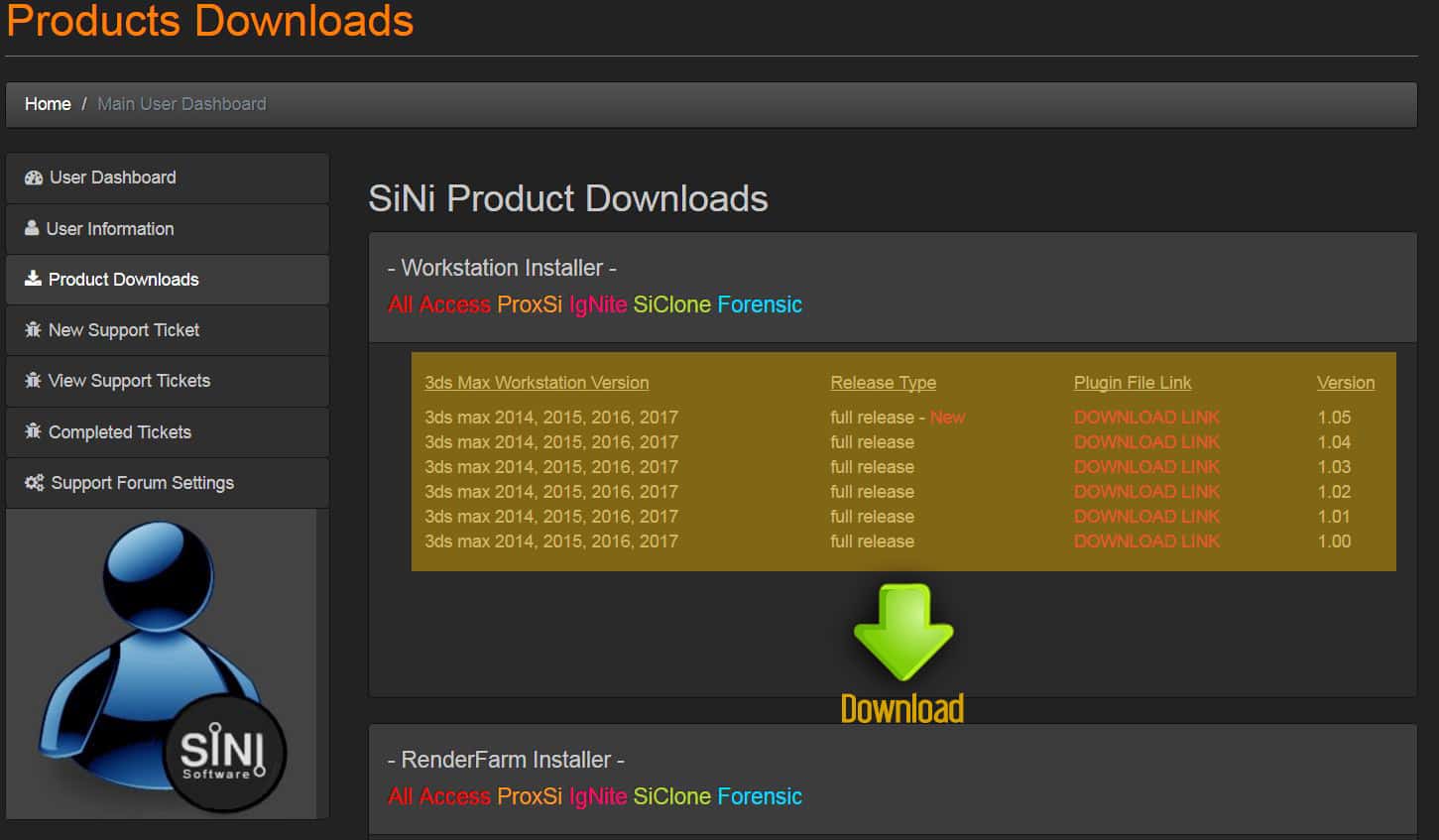
Step 3: Install

Step 4: Open 3dsMax and setup this plugin.

Step 5: Drag and move this plugin here
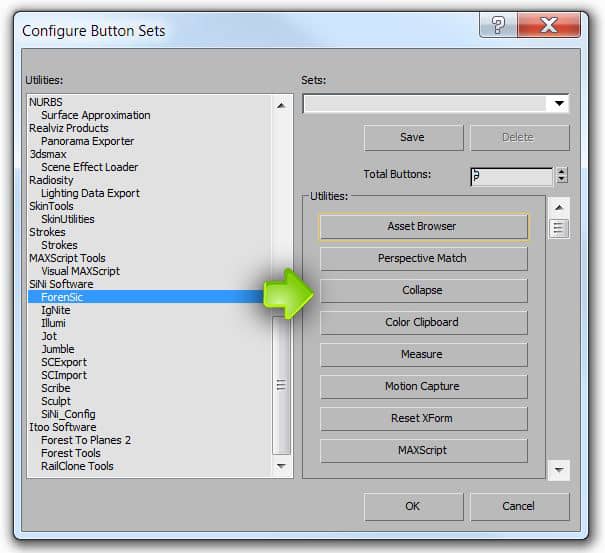
Step 6: Login
 Ok, great!
Ok, great!

Step 7: Open your 3dsMax File and Scan

Ok done. Enjoy and share it around this great plugin.
BIG thank to SINI Software
See more SiNi Software – Forensic 3DS Max Plugin Quick Overview
SiNi Software – Working With Forensic 3DS Max Plugin
Download more Free Scripts & Plugins here and here




